Progressive Web Application
Cronika app's web version



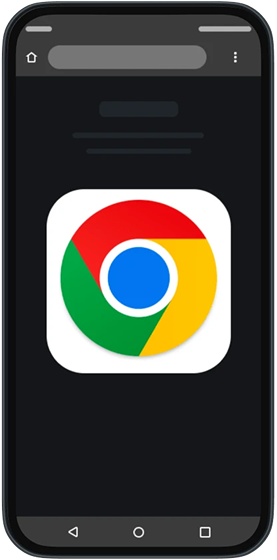
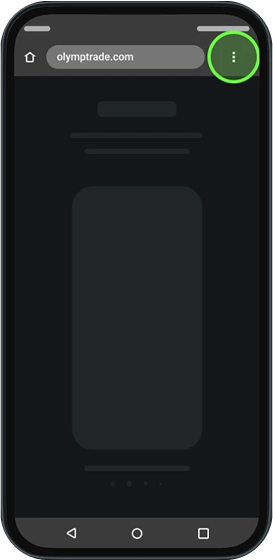
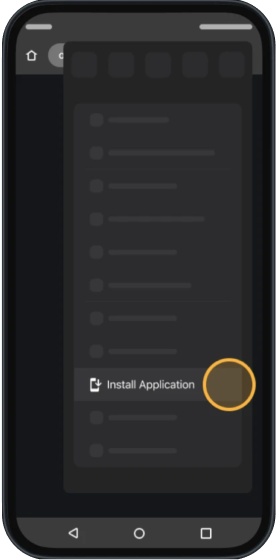
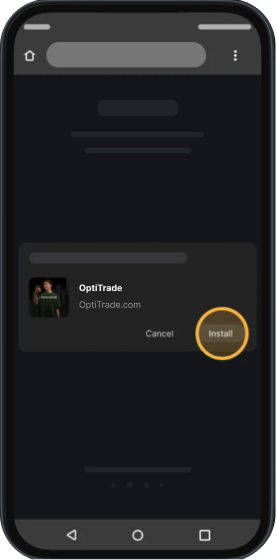
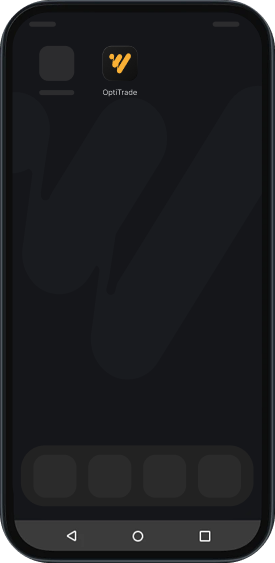
How do I download the PWA for Android?
- Step 1Open https://cronika.com in Сhrome
- Step 2 Tapin the top right corner of the screen
- Step 3Tap Install Application
- Step 4Confirm by tapping Install
- Step 5The app is on your Home Screen now!


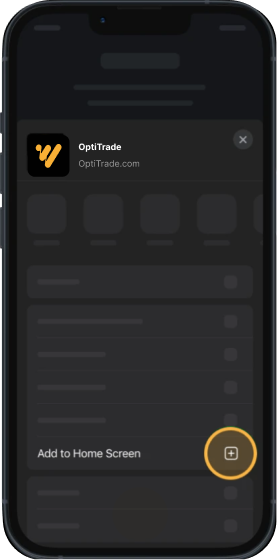
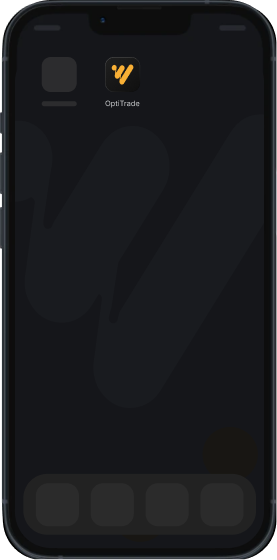
How do I download the PWA for iOS?
- Step 1Open https://cronika.com in Safari browser
- Step 2Press Share
- Step 3Press Add to Home Screen
- Step 4Enjoy your trading experience!